 Golf GPS for iPhone, iPad and Android phones and tablets
Golf GPS for iPhone, iPad and Android phones and tablets

Course Finder
Distance Measurement
Toggle between Miles/Kilometers
Courses found will be in a 50 mi/80 km circle.
Fix Course Info
Note: Changes will not show immediately
Use this form to fix spelling or other info.
|
Thank You
|
No Courses in this Area?
If you expected to see courses in this area, but didn't then it means the courses have not been mapped yet in our system. Remember we are only showing courses found within a 50mi/80km circle of the location found (grey circle drawn on map)
Mapped courses are ones that have been mapped with our Course Mapper page. These are ready to download to your SkyDroid - Golf GPS app.
Consider adding new courses using Course Mapper. Watch the video tutorial to get started. Anyone can do it!!
Mapped Golf Courses
Mapped courses are ones that have been mapped with our Course Mapper page. These are ready to download to your SkyDroid - Golf GPS app.
If you don't see your golf course, consider adding it using Course Mapper. Watch the video tutorial to get started.
Course Finder Help
- Enter a Location in the text box above and click "Find Courses"
- Locations can be a city, state combination like "Boston, MA", or a city,country combination, like "Leeds, England"
- Search results will show mapped golf courses in a 50 mi (80 km) circle of the location found.
- Click on the map outside the drawn circle to start a new search around that point.
- Click on a course name in the list to locate it, or click on a course icon to get more information.
- To download a course to the App, use the Search screen in the App and search by the first 10 or so letters of the course name.
- If something doesn't look right on the screen or isn't working you can contact us.
Can't Find a Course ?
Keep in mind that the map only shows golf courses that have been mapped out and are ready to download to your SkyDroid - Golf GPS app on your phone or tablet. We do not show any partially mapped courses on the map.
Adding Courses
Adding new golf courses is easy using our Course Mapper page. As long as there is a good Google Maps satellite image of the course, and you know the course layout, then it can be done. Watch the short video tutorial to get started.
Why we don't have your course already ?
We need all the latitude and longitude points for all the greens on the course. This kind of data is not widely availalbe, but fortunately our user community has been adding golf courses to our system every day using our Course Mapper page.
No Courses Found at this Location
Copyright © 2011 Goldstein Technologies LLC

 Private:
Private: Semi-Private:
Semi-Private: