FAQ
- How do I add or edit the Scorecard info for a course (Android & BB10 only)?
- SkyDroid 2.0 Help (Android && BB10 Users)
- How do I get distances in Meters instead of Yards?
- Play Store: installation or purchase issues
- The course is listed on the website but I can't download it to the phone!
- Can you add a course for me?
- Yardage accuracy issues.
- The satellite image is out of date or no good, can you update it?
- How do I map my own course and download it to my phone?
- How do I get the distance to any point on the course?
- How do I search for and download a course?
- Can I see a list of all courses available for download?
- How do I go back to the previous screen?
- Why do I see dashes ("---") instead of distances on the Distance Screen?
- How do I zoom or pan in the satellite view?
- In the satellite view,how can I find my location?
- How do I track the distance of my last shot?
- How do I get distance information for features like bunkers and water hazards?
- When I scroll through the features for a hole, what order do they show up in?
- How do I delete a course?
- How does SkyDroid know when to switch to the next hole?
- How do I conserve battery life?
- Where should I put my phone while I'm playing? Are there special cart holders available?
- In the satellite view, the image looks good but no numbers are showing, what is wrong?
- When I click to see the satellite view, the image is not showing properly, what is wrong?
Go to the Courses page on our website and find your course by name, then click the Edit link for that course to the far right. After you fill out the form, you'll get sent an email with 2 links, the second link is for the Scorecard info.
You'll need to register from the app before editing the scorecard (from the Scores screen in the app click the Login button to get to the Login/Register screen).
How do I get distances in Meters instead of Yards?iPhone/iPad: Open the main Settings app from your home screen, scroll down till you see the entry for SkyDroid and tap it. You will see an entry for "Distance Units" which you can change from Yards to Meters.
Android: From the Courses screen or the main Distance screen, press your phone's Menu button, then select Settings from the pop-up. Click the entry for Distance Units and select Meters.
You can also access the in-app Settings on Android by pressing the "sliders" icon in the upper right corner of the Courses screen (just to the left of the "Edit" button).
Play Store: installation or purchase issuesIf the app didn't install after purchasing, try this: Open the Play Store app on your phone, click your phone's menu button, click My Apps, swipe to All at the top of the My Apps screen, see if SkyDroid is listed, click it, click Install (if that is an option).
If that doesn't work, you can email us and we will lookup the status of the order.
The course is listed on the website but I can't download it to the phone!Courses with a status of "Partial" on the Courses page, on our website, are not completed. They have at least 50% of the holes mapped but cannot be downloaded until they are finished. You can click the Edit link on the courses page to Edit it, or click the link for the course name to just view it and see what is missing.
When searching from the phone for a course, you only need to type the first few letters of the course name.
Instead of searching by name on the phone, you can also list all of our courses that are within 25 miles of your location. Just tap the "radar" icon in the upper right corner of the Search screen (just above the "Search" button).
Use the Course Finder page on our website to find courses near any address
Also, there is a known issue for courses that have an apostrophe in the name. Just search for the part of the course name before the apostrophe (we are working to fix that).
The satellite image is out of date or no good, can you update it?All of our satellite images used for mapping come from Google Maps, so we are sort of stuck with what they have. They say they update their images every 3-5 years.
For the vast majority of golf courses out there, the Google Maps are excellent and the accuracy achieved when using these to map a course is excellent.
We are looking into some alternatives, like Bing Maps for areas where Google does not have good coverage.
Can you add a course for me?We haven't been able to keep up with mapping requests, but it is easy for you to get the course added yourself.
Most of our courses get added by people just like you using our Course Mapper tool. We are getting about 100 new courses a day added this way. See the question on mapping your own course for more information.
Yardage accuracy issuesIf your yardage is not accurate there are only 2 possible reasons:
1) Bad course mapping
2) Bad GPS signal
Check the course mapping by clicking on the link for the course name from the courses page, using a desktop/laptop computer. Make sure the markers are placed correctly. Use the Edit link to correct problems or let us know if a course should be deleted if it is done completely wrong.
Check your GPS signal by clicking on the GPS signal strength indicator from the SkyDroid Distance screen. This will tell you the accuracy that your phone is reporting back to SkyDroid.
Android users: Also check to see if the smaller GPS icon in the top row of your phone is flashing. If it is, that means your phone is having trouble locking onto GPS satellites.
How do I map my own course and download it to my phone?With our web based Course Mapper tool, you can map any course that has satellite imagery available on Google Maps. Watch the video tutorial and then go to our Course Mapper page and follow the instructions there. It should take between 20-30 minutes to map a course that you know well. You will need to know where holes 1-18 are when viewing a satellite image of the course.
Do not use your Android phone web browser to map a course, it really requires a desktop or laptop browser.
Once the course is posted, you will be able to search for it by clicking the "Search/Download" button on your course list page in the SkyDroid App. Type the first few letters of the Course Name and click Search. You Should see your course show up in the list. Click the radio button next to it and click the 'Download' button. You will see a confirmation that the course was downloaded. Use the phones Back button to return to your Course List screen where your new course will now show.
How do I search for and download a course?Click on the "Search/Download" button from the Course List screen. Enter the first few characters of the Course Name then click the Search button. Matching courses will show in the results list. Click the radio button next to the course name and then click the Download button at the bottom of the screen. Once the course is downloaded you can return to the Course List screen and you will see it there.
Note: The Search screen is for searching against our online database of courses. Courses that you've already downloaded can be found in the Course List screen. They are sorted alphabetically by Course name
How do I get the distance to any point on the course?In the app's satellite view ("Zoom") screen just long press (hold down your finger) on the point of interest. You just need to hold your finger down for 1-3 seconds. Then your distance to that point will appear on the map.
Can I see a list of all courses available for download?Our Courses web page has the complete list. There are more being added all the time and you can always add one yourself using our Course Mapper tool.
How do I go back to the previous screen?Just use your phones built in "Back" button.
Why do I see dashes ("---") instead of distances on the Distance Screen?If you are too far from a hole (>999 yards/meters for Android users or >9999 yards/meters for iPhone/iPad) then you will see dashes
If you are previewing a course, but not actually playing one, you can still click the "Zoom" button to see the satellite view. Here if you are more than 9999 yards you will not see distances marked, but a dot and dash will show on the screen to mark the feature locations.
Also if your GPS is off or a location fix was never available then you may see dashes
How do I zoom or pan in the satellite view?For zooming, just tap anywhere on the map and the zoom buttons will appear, tap on "+" to zoom in or "-" to zoom out.
To pan, just drag your finger across the screen in the direction you want to pan
In the satellite view, how can I find my location?Just click on the button on the bottom right of the screen (image of a blue dot surrounded by a circle) and the map will re-center on your location. Your location will be shown with a flashing blue dot on the map.
How do I track the distance of my last shot?In the Distance screen (not the satellite view), after hitting a shot and before you start moving too far from where you just hit, tap where it says "Track" on the lower left of the screen. This will open a small Shot Tracking window on top of the Distance Screen.
When the window opens it should show 0 or close to 0 yards/meters. The number will start to change as you move. Click Hide to hide this window and keep it tracking. When you get to your ball, click where it now says "Show" on the Distance Screen and the Shot Tracking window will open again with the distance your ball is from where you hit it.
Click the Stop/Close button to dismiss the window and end tracking for that shot.
How do I get distance information for features like bunkers and water hazards?There are 2 ways.
On the main Distance screen, you will see to the right of the large image of the green, words like "1 of 2" and arrows above and below that. Click on those arrows to scroll through the other features that have been mapped. If it only says "1 of 1", then no other features are available on this screen, but there is still a way...
On the Satellite view screen just zoom and pan to the feature you are interested in, and then press your finger on that spot for 1-3 seconds. Your distance to that point will appear in blue on the screen.
When I scroll through the features for a hole, what order do they show up in?They show up in distance order based on the distance you were from those features when you moved to the next hole
The up arrow (pointing to top of screen) should bring you to the feature you are closest to, whereas clicking the down arrow should bring you to features closer to the green.
You can always zoom in to satellite view to see which feature it is or to get distances to features that are not listed
How do I delete a course?Just click on the "Manage Courses" button from the Course List screen. Select the course you want to delete and then click the delete button. Use your phone's built in Back button to return to the Course List screen
How does SkyDroid know when to switch to the next hole?Once you get 35 yards within the center of the green and then later move to 60 yards from it, SkyDroid will auto advance you to the next hole.
How do I conserve battery life?The Distance screen will not go totally dark (but it will dim) so that you don't have to unlock your phone to get a distance. But you can always choose to turn of the screen yourself using your phone's lock button.
Turn off Wi-Fi (Settings->Wireless&Network settings->uncheck Wi-Fi)
Turn off Bluetooth(Settings->Wireless&Network settings->uncheck Bluetooth)
Where should I put my phone while I'm playing? Are there special cart holders available?You can either use a belt clip designed for your phone or put it in your golf cart. There are cup holders available for Golf GPS devices that should work. Here is a link to a really nice one sold through Amazon.com.
But please be aware we have not tested and can take no responsibility for any phone holders. Make sure your's is secure. And don't leave your phone in the Cart when you leave the course!!!
In the satellite view, the image looks good but no numbers are showing, what is wrong?This probably means you are too far from the hole (>9999 yards/meters), or possibly that you don't have GPS turned on or a GPS fix was not available.
When I click to see the satellite view, the image is not showing properly, what is wrong?You may be zoomed in too far and Google does not have a good image at the current zoom level (satellite images are provided by Google Map integration). Tap the map once and then when the zoom buttons come up try to zoom out by clicking once on the "-" button. Repeat a couple of times if it still shows no image.
Also make sure GPS is on, otherwise you could be trying to get a satellite image of somewhere else on the globe where the map coverage is not as good.